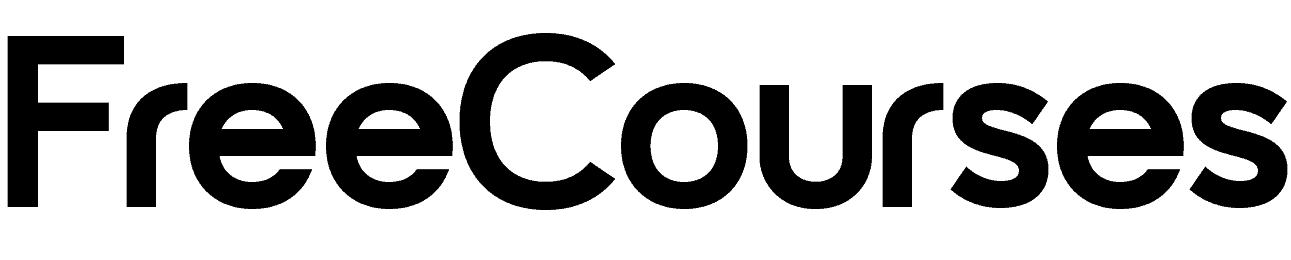Blueprint For Successful Microservices & API Implementation
- Description
- Curriculum
- FAQ
- Reviews
Handling hundreds of microservices during different phases of the software lifecycle and across various environments is always challenging.
In recent years, organizations have been migrating to or creating new projects using microservices architecture.
However, adopting a microservices architecture introduces new challenges, particularly related to configuration and deployment.
This course will cover best practices using DevOps with GitOps with 100% declarative configuration. You will learn two key concepts for rapid, reliable, and consistent deployment:
-
How to leverage the power of APIs and Kubernetes for integration without restarting your application.
-
How to integrate different components without relying on the user interface.
Although this course uses Spring Boot microservices for illustration purposes, the same concepts can be applied in any other programming language.
The course will integrate the following components using DevOps, GitOps, and 100% declarative configuration:
-
ArgoCD integration
-
Keycloak Identity Provider integration with Kong API Gateway using Kong OIDC Plugin
-
Kong API Gateway
-
Swagger UI integration for API documentation
By the end of this course, you will be equipped to apply these concepts to your ongoing microservices and API projects, as well as any future projects.
If you are part of a startup, or working as a solution architect or DevOps lead, you will be confidently prepared to encourage your IT teams to adopt declarative configuration for seamless, rapid, and reliable integration.
-
3Monolithic and Microservices ArchitectureVideo lesson
-
4Importance of Containerization for MicroservicesVideo lesson
-
5Importance of DevOps for MicroservicesVideo lesson
-
6DevOps Problem StatementsVideo lesson
-
7Importance of GitOps for MicroservicesVideo lesson
-
8GitOps Problem StatementsVideo lesson
-
9Solution is Containerization, DevOps, and GitOps with Declarative ConfigurationVideo lesson
-
10Mindset and VisionVideo lesson
-
11Power of APIs, Kubernetes and GitOpsVideo lesson
-
12Installation OverviewVideo lesson
-
13All Components with Architecture DiagramVideo lesson
-
14Docker Desktop Installation and Default ConfigurationVideo lesson
-
15GitLab & GitLab Runner Installation and Default ConfigurationVideo lesson
-
16Keycloak Identity Provider InstallationVideo lesson
-
17Kong API Gateway Installation and Default ConfigurationVideo lesson
-
18Swagger UI Installation for API DocumentationVideo lesson
-
19ArgoCD InstallationVideo lesson
-
20GitLab Groups, Sub-Groups & Projects ConfigurationVideo lesson
-
21GitLab Access Token Configuration For CI PipelineVideo lesson
-
22Copy Source & Update of Access Token in .gitlab-ci.ymlVideo lesson
-
23Push the source code into GitLabVideo lesson
-
24Leveraging the Power of APIs: Review of the Microservice Keycloak Admin ClientVideo lesson
-
25Overview of ArgoCD for Keycloak Admin Client, Swagger UI, and MicroservicesVideo lesson
-
26ArgoCD Default Configuration ImplementationVideo lesson
-
27Review of Sample Microservice CodeVideo lesson
-
28Microservice: Sample Service DeploymentVideo lesson
-
29Kong API Documentation Ingress Integration Using Declarative ConfigurationVideo lesson
-
30Swagger UI Integration Using Declarative ConfigurationVideo lesson
-
31Kong API Gateway Integration with Sample Service Using Declarative ConfigurationVideo lesson
-
32Keycloak Integration Using ConfigMap and APIVideo lesson
-
33API Security Using Kong OIDC Plugin with Declarative ConfigurationVideo lesson
-
34ArgoCD Real Time Use Case, Error and RollbackVideo lesson