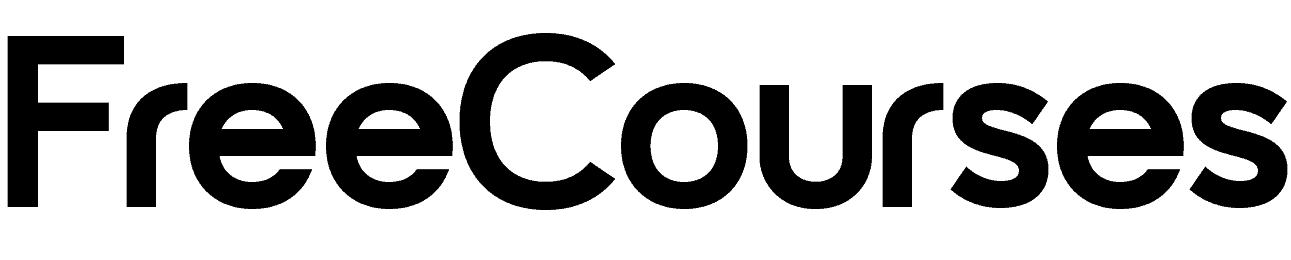Essentials for PyQGIS: Python for Geospatial Automation
- Description
- Curriculum
- FAQ
- Reviews
Unlock the full potential of QGIS with PyQGIS, the powerful Python API for automating geospatial workflows. This course is designed for GIS professionals, researchers, and Python developers looking to streamline their GIS tasks through scripting.
Through hands-on exercises, you’ll learn how to:
– Automate geospatial data processing with PyQGIS
– Manipulate vector and raster layers programmatically
– Execute and chain QGIS processing algorithms
– Develop efficient GIS workflows using Python
By the end of this course, you’ll have the confidence to automate repetitive GIS tasks, optimize workflows, and even develop your own custom QGIS plugins.
What You’ll Get:
– Step-by-step practical examples
– Real-world GIS automation scenarios
– Hands-on exercises to reinforce learning
– Guidance on advanced PyQGIS topics and more.
In addition to core concepts, this course covers best practices for writing clean and efficient PyQGIS scripts. You will also learn how to integrate Python with GIS databases, perform spatial analysis, and visualize geospatial data programmatically. No prior experience with PyQGIS is required, but basic knowledge of Python and GIS concepts will be helpful.
Whether you’re a GIS analyst, researcher, or developer, this course will give you the skills to enhance your GIS automation using Python. Enroll now and take your QGIS scripting skills to the next level!
-
13Execute QGIS Processing Algorithms using Python Part 1Video lesson
-
14Execute QGIS Processing Algorithms using Python Part 2Video lesson
-
15Chaining PyQGIS Processes - A Step-by-Step GuideVideo lesson
-
16Building Your Own Processing Script in PyQGIS Part 1Video lesson
-
17Building Your Own Processing Script in PyQGIS Part 2Video lesson
-
18Automated Map Production with PyQGIS Part 1Video lesson
-
19Automated Map Production with PyQGIS Part 2Video lesson
-
20Automating GIS TasksQuiz