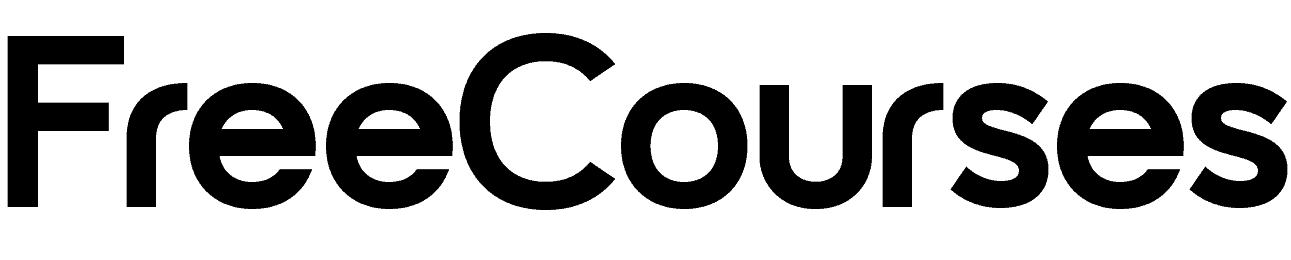Project Management Basics for Non-Project Managers
- Description
- Curriculum
- FAQ
- Reviews
If you’re working on projects but feel lost without knowing much about project management, do you wish there was an easier way to handle deadlines and work well with your team? Imagine doing your projects with a clear plan, using tools and methods to make work smoother, better teamwork, and reaching your goals more easily.
Welcome to “Project Management Basics for Non-Project Managers.” This course is made for people like you. It’s easy to understand and gives you the basics of project management in a way that you can use right away, no matter what kind of work you do. We’ll show you how to lead your projects successfully with less worry and more confidence.
In this course, you will:
-
Learn the basics of project management and how to use them in real life.
-
Get better at planning projects, from starting with a clear goal to making a plan that shows what needs to be done when.
-
Make talking and working with your team easier with good tips and tools.
-
Handle the challenge of working with different people who have an interest in your project, making sure everyone is happy and on the same page.
-
Use easy tools, like simple charts and software, to keep your project moving forward without going over time or budget.
Why learn project management? In today’s world, being able to organize work, use resources well, and talk clearly with your team and others is very important. Whether your project is big or small, knowing some project management can make a big difference in how well it goes.
What makes this course special is how easy and practical it is. You’ll get useful tips on how to plan, run, and check on projects, with tools and methods you can start using right away. It’s perfect for anyone who wants to handle projects better, no matter how big or small. This course will give you the tools and confidence to manage any project.
Start your project management journey with this course and make your project work easier and more successful. Sign up today and learn how to lead, manage, and finish projects the best way.
Let’s make your project work a success together—join now and see I’ll see you inside the course.
All the best!
-
1Welcome to the Course & Know your Instructor!Video lesson
-
2Section IntroductionVideo lesson
In "Lecture 2: Section Introduction," learners will gain a foundational understanding of what project management entails and why it's an essential skill—even for those who don't consider themselves project managers. By the end of this lesson, participants will be able to identify key project management principles, understand the role and responsibilities of a project manager, and appreciate the benefits of applying project management techniques to various tasks and projects in their professional lives.
This introductory lecture does not delve into specific tools or technologies, as the focus is on establishing a conceptual framework and preparing the ground for more detailed discussions in subsequent lessons.
This lesson is designed specifically for individuals who do not have a formal project management background. It is ideal for professionals in various fields who find themselves occasionally handling projects or managing tasks that could benefit from structured planning and execution. This includes team leaders, department heads, and anyone interested in enhancing their organizational skills to drive successful outcomes in their roles. -
3Characteristics of a ProjectVideo lesson
In "Lecture 3: Characteristics of a Project", learners will delve into the fundamental attributes that distinguish a project from regular operational activities. By the end of this lesson, participants will understand the unique elements that form the backbone of any project. Learners will be able to identify and describe the defining characteristics of a project, including its temporary nature, unique deliverables, specific timelines, and resource constraints. Additionally, they will grasp the importance of objectives, scope, and stakeholder involvement in project success. This foundational knowledge will equip them to better recognize and manage project-based work within their roles.
The lecture includes a comprehensive overview of core project management frameworks and methodologies, such as Waterfall and Agile, though it does not require the use of specific tools or technologies. However, learners will be introduced to fundamental concepts that are applicable across different project management software solutions, providing a primer for future, more tool-specific learning.
This lesson is designed for non-project managers who may find themselves involved in project-related tasks or collaborating with project managers. It is ideal for professionals from various fields who seek a basic understanding of project management principles to enhance their effectiveness and efficiency in delivering project outcomes. -
4Course ResourcesText lesson
-
5You've reached your first milestone!Video lesson
-
6Project ClassificationVideo lesson
Lecture 6: Project Classification - Detailed Lecture Description
By the end of this lesson, learners will be able to classify different types of projects based on their characteristics, objectives, and outcomes. They will gain a deep understanding of the various categories of projects such as strategic, operational, compliance, and market-driven projects. Learners will also be able to identify and articulate the key differences between these project types and apply appropriate management strategies for each classification.
This lesson will include the use of classification frameworks and matrices that learners can leverage to better understand and organize projects systematically. While no advanced technologies are required, learners may utilize basic office productivity tools such as spreadsheets or project management software to sort and categorize projects effectively.
This lesson is intended for non-project managers who are new to the field of project management. It is designed for professionals who, despite not having a formal role as project managers, need to understand project types in order to contribute effectively to project-related activities within their organization. -
7Project ConstraintsVideo lesson
In "Lecture 7: Project Constraints," learners will gain a comprehensive understanding of the key constraints that impact project management, often referred to as the triple constraints: scope, time, and cost. By the end of this lesson, participants will be able to identify and describe these constraints and explain their interrelationships. They will learn how to assess the potential impacts of these constraints on a project and develop strategies to balance them effectively for successful project outcomes.
The lesson will introduce basic project management tools such as Gantt charts for time management, budget tracking templates for cost management, and prioritization matrices for scope management. These tools will provide practical insights and applications that non-project managers can utilize in their respective roles.
This lesson is designed for non-project managers who are looking to improve their project oversight skills. Ideal attendees include team leads, business analysts, operational managers, and any professional who finds themselves involved in project work but who do not have formal project management training. -
8Distinction between Projects, Programs, and PortfoliosVideo lesson
In Lecture 8: Distinction between Projects, Programs, and Portfolios, learners will gain a comprehensive understanding of the key differences between projects, programs, and portfolios. By the end of this lesson, they will be able to clearly define and differentiate these three concepts, understand their respective scopes and objectives, and identify how they interrelate within an organizational structure. Learners will also be able to apply this knowledge to better manage their own tasks, recognize the broader strategic goals associated with projects, and contribute more effectively to their organization’s overall program and portfolio management efforts.
There are no specific tools or technologies included in this lesson. The lecture will primarily focus on conceptual frameworks and practical examples to elucidate the distinctions among projects, programs, and portfolios.
This lesson is designed for non-project managers who are either new to the field of project management or who need a clearer understanding of how their work fits into the larger organizational picture. It is particularly relevant for employees who find themselves involved in project work but do not have formal project management training. -
9The life cycle of a ProjectVideo lesson
Lecture 9: The Life Cycle of a Project
In this lecture, learners will gain a comprehensive understanding of the project life cycle, which encompasses the critical phases a project goes through from initiation to closure. By the end of this lesson, participants will be able to:
1. Identify and describe the main stages of the project life cycle.
2. Recognize the key deliverables and milestones associated with each phase.
3. Understand the importance of each phase and how they contribute to the overall success of a project.
4. Apply the concepts of the project life cycle to plan, execute, monitor, and close projects effectively in their respective roles.
This lesson will include practical insights and examples relevant to non-project managers, providing them with the foundational knowledge needed to contribute meaningfully to project teams. While specific tools and technologies will not be extensively covered in this lecture, learners will be introduced to commonly used project management methodologies and frameworks such as Waterfall and Agile, which frame the context for the project life cycle.
This lecture is intended for professionals who are not dedicated project managers but are involved in projects or anticipate becoming involved in project-based work. Ideal participants include team members, functional managers, and other stakeholders who play vital roles in supporting project objectives and ensuring project success without having project management as their primary responsibility. -
10Key Roles and Responsibilities in Project ManagementVideo lesson
**Lecture 10: Key Roles and Responsibilities in Project Management**
In this lecture, learners will gain a comprehensive understanding of the various roles and responsibilities essential to the successful execution of a project. They will be introduced to the key players in project management—including Project Managers, Project Sponsors, Team Members, and Stakeholders—along with a detailed explanation of each role's duties and expectations. By the end of this lesson, learners will be able to identify and articulate the specific responsibilities of each role within a project context, fostering clearer communication and more efficient collaboration in their projects.
This lesson will incorporate the use of organizational charts and project role matrix tools to visually represent the relationships and responsibilities of each participant. These tools will be pivotal in helping learners map out and understand the distribution of tasks and authority within a project framework.
This lecture is designed for individuals who may not have formal project management training but find themselves involved in projects within their roles. This audience could include professionals from various fields such as marketing, finance, HR, or operations who need to grasp the basics of project management to improve team efficiency and project success. -
11Quiz Time!Quiz
-
12Section IntroductionVideo lesson
By the end of this section, learners will have a clear understanding of the key concepts and processes involved in the initiation phase of a project. They will be able to identify the critical steps for starting a project, including defining the project scope, setting objectives, and determining project feasibility. Additionally, learners will be introduced to the foundational elements of creating a project charter and stakeholder identification.
This lesson integrates common project management tools such as project charters and stakeholder analysis templates. While these tools are discussed, the lecture primarily focuses on theoretical understanding rather than practical application of specific technologies.
This lesson is intended for non-project managers who are new to project management concepts. The content is designed to be accessible and relevant for individuals from various professional backgrounds who are looking to enhance their ability to contribute to and manage projects effectively within their organizational roles. -
13Defining Project Objectives and ScopeVideo lesson
In "Lecture 12: Defining Project Objectives and Scope," learners will gain a clear understanding of how to establish concrete project objectives and define the project scope effectively. By the end of this lesson, they will be able to articulate clear and measurable project objectives, understand the importance of aligning these objectives with broader organizational goals, and delineate the project scope to ensure that all team members and stakeholders have a shared understanding of the project's boundaries and deliverables. This will equip them to prevent scope creep and manage expectations accurately.
Additionally, this lecture will introduce common tools used in defining project objectives and scope, such as SMART criteria (Specific, Measurable, Achievable, Relevant, Time-bound) for setting objectives, and scope statements or project charters for outlining the project boundaries. Practical exercises involving these tools may be included to help learners apply what they have learned directly.
This lesson is intended for non-project managers or individuals who find themselves involved in project work but lack formal project management training. The focus is on providing these individuals with the foundational knowledge necessary to contribute effectively to project definition and planning stages. -
14Stakeholder Identification and AnalysisVideo lesson
In "Lecture 13: Stakeholder Identification and Analysis," learners will understand the importance of identifying and analyzing stakeholders in a project. By the end of this lesson, they will be able to:
1. Define what stakeholders are and distinguish between different types.
2. Identify key stakeholders in any project scenario.
3. Analyze stakeholders' interests, influence, and impact on the project.
4. Develop stakeholder management strategies to ensure successful project outcomes.
The tools and technologies included in this lesson are stakeholder analysis matrices and software tools like Microsoft Excel for mapping and analyzing stakeholders.
This lesson is intended for non-project managers who are new to the field of project management and need to acquire foundational skills in stakeholder analysis to ensure their projects run smoothly and stakeholder expectations are met. -
15Quiz Time!Quiz
-
16Creating a Project CharterVideo lesson
In "Lecture 14: Creating a Project Charter," learners will gain an in-depth understanding of how to craft a comprehensive project charter, which serves as a foundational document outlining the objective, scope, and participants of a project. By the end of this lesson, learners will be equipped to define clear project goals, establish roles and responsibilities, detail project objectives, and outline the project's scope and deliverables. This knowledge will enable them to create a project charter that can be used to secure project approval and provide direction for the entire project lifecycle.
This lesson includes tools such as templates for project charters and guidance on using project management software to document and share the charter effectively. Additionally, case studies and real-world examples will be utilized to illustrate best practices and common pitfalls.
The intended audience for this lesson comprises non-project managers who are new to project management or those who find themselves needing to manage projects occasionally. This includes professionals from various fields such as marketing, finance, human resources, and operations who seek to enhance their project management skills and improve project outcomes. -
17Quiz Time!Quiz
-
18Section IntroductionVideo lesson
By the end of this section, learners will have a clear understanding of the foundational elements of project planning. They will be able to identify and articulate key components such as project scope, objectives, deliverables, and timelines. Additionally, they will gain the skills to create basic project plans and be able to set realistic goals and milestones for their projects.
This lesson will include the use of basic project planning tools and templates, such as Gantt charts, timeline templates, and scope statements. Learners will also be introduced to commonly used project management software that can aid in planning and scheduling tasks.
This lesson is intended for non-project managers, such as team leads, department heads, and individual contributors, who may not have formal training in project management but need to understand its basic principles to effectively manage smaller projects or contribute to larger ones. -
19Work breakdown structure (WBS)Video lesson
Lecture 16: Work Breakdown Structure (WBS)
In this lecture, learners will gain a comprehensive understanding of the Work Breakdown Structure (WBS), a fundamental project planning tool that segments a project into smaller, more manageable components. By the end of this lesson, participants will be able to:
- Define and explain the purpose and importance of a WBS in project management.
- Identify the key components and hierarchical structure of a WBS.
- Apply best practices for creating an effective WBS tailored to different types of projects.
- Utilize the WBS to enhance project planning, monitoring, and control.
Tools and technologies introduced in this lesson include:
- WBS creation software (e.g., Microsoft Project, Trello, or similar tools)
- Excel and other spreadsheet applications for manual WBS creation and customization
- Visualization tools for mapping out the WBS structure.
This lesson is specifically designed for individuals who do not have a formal background in project management but need to understand and apply project management fundamentals as part of their job. This includes team leads, functional managers, business analysts, and any professionals responsible for managing or contributing to projects in their organizations. -
20Setting Project Schedules and MilestonesVideo lesson
In Lecture 17: "Setting Project Schedules and Milestones," learners will delve into the essential aspects of planning a project's timeline. By the end of this lesson, participants will be able to define and sequence project activities, develop a detailed project schedule, and identify critical milestones that mark significant progress points. They will also learn techniques to allocate and balance resources efficiently to meet project deadlines.
The lecture will include practical tools such as Gantt charts and milestone charts. Learners will get hands-on experience with scheduling software like Microsoft Project or other project management tools that facilitate the creation and tracking of project schedules and milestones.
This lesson is particularly designed for professionals who are not formally trained in project management but are required to manage projects as part of their role. This includes team leads, managers, and specialists across various industries who wish to enhance their project planning skills. -
21Resource Allocation and Cost EstimationVideo lesson
In Lecture 18, "Resource Allocation and Cost Estimation," learners will gain a comprehensive understanding of how to allocate resources efficiently and estimate project costs accurately. By the end of this lesson, they will be able to:
1. Identify key resources required for project completion, including human resources, equipment, and materials.
2. Allocate resources based on project priorities, deadlines, and availability, ensuring optimal utilization.
3. Employ cost estimation techniques to project a budget that aligns with the scope and complexity of the project.
4. Create a detailed resource plan and cost estimate that can be integrated into the overall project plan.
The lesson includes the use of several essential tools and technologies to aid in the process, such as:
- Resource Allocation Matrices
- Gantt Charts
- Microsoft Project or similar project management software
- Cost estimation templates and spreadsheets
This lecture is specifically designed for non-project managers who may not have formal training in project management but are required to manage or contribute to projects as part of their role. The content is tailored to equip professionals from diverse fields with the fundamental skills necessary to handle project resources and costs effectively. -
22Risk Identification and AssessmentVideo lesson
Lecture 19: Risk Identification and Assessment
In this comprehensive lecture, learners will gain a foundational understanding of how to identify and assess risks within the context of project planning. By the end of this session, students will acquire the skills necessary to pinpoint potential risks, evaluate their impact, and determine the likelihood of their occurrence. They will learn how to use various risk management techniques to identify risks and then assess them based on severity and probability, paving the way for effective risk mitigation strategies.
The lecture will introduce several pivotal risk management tools and technologies, including risk assessment matrices, SWOT analysis (Strengths, Weaknesses, Opportunities, Threats), and basic risk management software. Practical examples and case studies will be used to demonstrate how these tools can be applied in real-world scenarios.
This lesson is specifically designed for non-project managers who may not have formal training in project management but are looking to enhance their capability to manage risks effectively in their projects. Whether they are team members, department heads, or business professionals who play a role in project environments, this lecture will provide invaluable insights into proactive risk management. -
23Quiz Time!Quiz
-
24Section IntroductionVideo lesson
By the end of this section, learners will gain an understanding of fundamental practical tools essential for planning projects effectively, even if they are not professional project managers. They will be able to identify and utilize key planning tools to organize tasks, allocate resources, and track project progress. This foundational knowledge will empower them to approach project planning with greater confidence and efficiency, enhancing their overall ability to contribute to project success.
The lesson will introduce key planning tools such as Gantt charts, checklists, and project timelines. Additionally, learners will be acquainted with basic project management software that can help streamline the planning process. These tools will be demonstrated to ensure that learners can visualize their application in real-world scenarios.
This lecture is tailored for individuals who are not professional project managers but find themselves needing to manage projects as part of their roles. This includes professionals from various fields such as marketing, human resources, finance, operations, and other sectors where project organization and management are not the primary focus but are nonetheless essential for successful project outcomes. -
25Introduction to Project Management Software: Microsoft ProjectVideo lesson
In Lecture 21, "Introduction to Project Management Software: Microsoft Project," learners will gain a foundational understanding of the capabilities and functionalities of Microsoft Project as a project management tool. By the end of this lesson, participants will be able to navigate the software interface, create basic project plans, and utilize key features such as Gantt charts, task assignments, and resource allocation to manage project timelines and budgets effectively.
This lesson will specifically introduce the use of Microsoft Project, detailing how to set up a new project, input tasks, assign resources, and generate reports that help in tracking project progress and identifying potential issues.
The target audience for this lesson includes non-project managers who are new to project management software and are looking to enhance their planning and organizational skills using industry-standard tools. This may include professionals from various fields who find themselves handling projects as part of their broader roles and responsibilities. -
26Gantt Charts, their significance and how to read themVideo lesson
In Lecture 22: "Gantt Charts, their significance and how to read them," learners will gain a thorough understanding of Gantt charts, one of the most essential tools in project management. By the end of this lesson, learners will be able to:
- Understand the historical context and evolution of Gantt charts.
- Identify the key components and features of a Gantt chart including tasks, milestones, dependencies, and timelines.
- Interpret a Gantt chart to understand project timelines, task sequences, durations, and overlapping activities.
- Utilize Gantt charts to plan and manage project schedules effectively.
- Apply best practices for updating and maintaining Gantt charts to reflect current project status and adjust plans as necessary.
This lesson includes an introduction to Gantt chart tools and technologies, such as Microsoft Project and online Gantt chart software like Smartsheet and GanttPRO. Participants will get hands-on experience using these tools to create and modify Gantt charts.
The intended audience for this lesson includes non-project managers, such as department heads, team leaders, and other professionals who are involved in project-based work but do not have a formal background in project management. This lesson aims to equip them with practical skills to enhance their efficiency in planning and monitoring projects within their roles. -
27Difference between Trello, Confluence, and JiraVideo lesson
In "Lecture 23: Difference between Trello, Confluence, and Jira," learners will gain a clear understanding of the unique features and functions of three essential project management tools: Trello, Confluence, and Jira. By the end of this lesson, participants will be able to distinguish between these tools, identify their specific use cases, and determine which tool is best suited for various project management tasks. They will also learn how these tools can be integrated to enhance productivity and streamline project workflows.
The tools covered in this lesson include Trello, Confluence, and Jira, each of which serves different purposes in the realm of project management. Trello is known for its intuitive, card-based interface ideal for task tracking and personal productivity. Confluence excels in document management and team collaboration, enabling users to create, share, and organize content in a central, searchable repository. Jira is renowned for its robust issue tracking, bug tracking, and project management capabilities, especially useful for software development and agile project management.
This lesson is intended for non-project managers who are looking to familiarize themselves with these powerful project management tools. It is ideal for professionals who have not traditionally managed projects but need to coordinate tasks, manage documents, or oversee workflows as part of their job. Whether they come from marketing, operations, human resources, or any other field, this lecture will equip them with the foundational knowledge to leverage Trello, Confluence, and Jira effectively in their work environment. -
28Confluence Quick OverviewVideo lesson
In Lecture 24: Confluence Quick Overview, learners will gain a foundational understanding of how to effectively use Confluence, a popular team collaboration and project management tool. By the end of this lesson, participants will be able to navigate the Confluence interface, create and manage pages, and leverage its features to enhance team communication and project documentation.
The lesson will cover essential tools and technologies within Confluence, including page creation, editing, using templates, organizing content with spaces, and integrating Confluence with other software systems for a seamless workflow.
This lecture is intended for non-project managers who are new to project management tools and are looking to improve their organizational skills, facilitate better team collaboration, and streamline project documentation processes. -
29Trello Quick OverviewVideo lesson
Lecture 25: Trello Quick Overview
By the end of this lesson, learners will have a foundational understanding of how to use Trello for project management. They will be able to create boards, lists, and cards to effectively organize and track project tasks. Additionally, learners will gain insights into customizing workflows, using labels, due dates, and integrations to enhance productivity. Practical tips for team collaboration and project monitoring using Trello will also be covered.
This lesson includes the Trello project management tool. Students will be guided through practical demonstrations on how to navigate and utilize Trello's features.
This lesson is intended for non-project managers and anyone new to project management looking to leverage Trello for organizing and managing projects efficiently. No prior experience in project management or with Trello is required. -
30Jira Quick OverviewVideo lesson
In "Lecture 26: Jira Quick Overview," learners will gain a foundational understanding of Jira, a popular project management and issue-tracking tool. By the end of this lesson, learners will be able to navigate the Jira interface, create and manage tasks, and understand the basic functionalities that can aid in project planning and execution. Through practical demonstrations, they will learn how to set up projects, assign tasks to team members, and utilize Jira’s features to enhance team collaboration and track project progress effectively.
This lesson includes hands-on demonstrations of Jira software, guiding learners through its key features and functionalities. Learners will observe real-time examples of how tasks are created, assigned, and tracked within the Jira environment.
This lesson is intended for individuals who are new to project management and Jira, specifically non-project managers who need a straightforward introduction to using Jira for project planning and task management. This includes team members, business stakeholders, or anyone seeking to understand how to leverage Jira for efficient project tracking and collaboration. -
31Quiz Time!Quiz
-
32Quiz Time!Quiz
-
33Section IntroductionVideo lesson
In this section, learners will gain a comprehensive understanding of the project execution phase, a critical component of effective project management. By the end of this lesson, you will be able to:
- Identify the key activities and processes that occur during project execution.
- Understand the importance of monitoring and controlling project performance.
- Recognize the roles and responsibilities of team members during the execution phase.
- Apply best practices to ensure that projects are delivered on time, within budget, and to the desired quality standards.
- Use basic project management tools to track progress and make necessary adjustments.
This introductory lecture does not focus on specific advanced tools or technologies but will provide an overview of commonly used project management tools such as Gantt charts, progress tracking sheets, and project management software like Trello or Microsoft Project, which will be detailed in subsequent lectures.
This lesson is designed for professionals who may not have a formal background in project management but are required to lead or participate in projects within their roles. It is ideal for team leaders, department heads, and other non-project managers seeking to enhance their project execution skills. -
34Managing Project ScopeVideo lesson
In "Lecture 28: Managing Project Scope," learners will gain a comprehensive understanding of the importance of managing project scope to ensure successful project execution. By the end of this lesson, they will be able to effectively define, control, and communicate project scope. They will learn how to create a detailed Scope Statement, which serves as a foundational document outlining project deliverables, boundaries, and acceptance criteria. Additionally, learners will be adept at identifying and mitigating scope creep, a common issue that can derail project timelines and budgets.
The lecture will introduce essential tools such as the Work Breakdown Structure (WBS) and Scope Management Plan. These tools will empower learners to break down projects into manageable components, enabling better planning, execution, and control. The concepts of scope control and change management will also be covered, with practical advice on how to handle scope changes without disrupting project momentum.
This lesson is specifically designed for non-project managers who are tasked with overseeing projects but may not have formal training in project management. It is ideal for team leads, department heads, and other professionals who need to ensure their projects stay on track and within scope. The practical, hands-on approach makes it accessible even for those without extensive project management experience. -
35Communication and Collaboration within Project teamsVideo lesson
By the end of this lesson, learners will understand the fundamental principles of effective communication and collaboration within project teams. They will be able to identify the key components of an efficient communication strategy, implement best practices for team collaboration, and utilize various tools to facilitate smoother interactions. Additionally, learners will develop skills to overcome common communication barriers, ensuring that all team members are aligned and working cohesively towards project goals.
This lesson includes practical tools and technologies such as project management software (e.g., Asana, Trello), communication platforms (e.g., Slack, Microsoft Teams), and collaborative document tools (e.g., Google Workspace, Microsoft Office 365). These tools will be demonstrated to show how they can be leveraged to enhance communication and collaboration within teams.
This lesson is intended for non-project managers who are part of project teams or who may lead small, informal projects. It is designed to equip them with the necessary skills and knowledge to communicate effectively and collaborate efficiently, even if they do not have a formal background in project management. -
36Quiz Time!Quiz
-
37Section IntroductionVideo lesson
In this section, learners will gain an essential understanding of the key concepts and practices involved in monitoring and controlling project activities. By the end of this lesson, learners will be able to recognize the importance of continuously tracking project progress, understand the fundamental techniques for ensuring project activities align with the planned objectives, and be prepared to implement corrective actions when necessary to keep the project on track.
The lecture includes an overview of prominent tools and technologies used in the monitoring and controlling phase, such as Gantt charts for visual progress tracking, Earned Value Management (EVM) for performance measurement, and issue tracking software for managing risks and issues. These tools will be highlighted to demonstrate their practical application in real-world project scenarios.
This lesson is intended for non-project managers who seek to enhance their foundational project management skills. It caters specifically to individuals who are involved in project activities but do not necessarily have a formal project management role, helping them to contribute effectively to project monitoring and control processes. -
38Progress Tracking and ReportingVideo lesson
By the end of this lecture, learners will acquire a comprehensive understanding of the essential practices for tracking and reporting project progress. They will be able to implement effective monitoring techniques and utilize key performance indicators (KPIs) to assess project developments. Additionally, learners will gain skills in creating insightful and clear progress reports that can communicate the project's status to stakeholders accurately.
This lesson includes practical demonstrations of project management tools such as Microsoft Project and Trello, showcasing how these platforms can be leveraged for efficient progress tracking. Learners will also be introduced to various templates for progress reports, enabling a standardized and professional approach to reporting.
This lesson is intended for non-project managers, including team members, business analysts, and functional managers who want to enhance their project oversight capabilities and align project performance with organizational goals. -
39Key Performance Indicators (KPIs) in Project ManagementVideo lesson
In this lecture, learners will gain a comprehensive understanding of Key Performance Indicators (KPIs) and their significance in project management. By the end of this lesson, learners will be able to identify and select appropriate KPIs that align with project goals, effectively track and measure project performance, and utilize KPIs to make informed decisions that ensure the project stays on track.
This lesson will introduce various tools and technologies commonly used for KPI tracking such as balanced scorecards, project dashboards, and specific software applications like Microsoft Project, Tableau, or project management software with built-in KPI functionalities.
Intended for professionals who may not have formal project management training, this lesson is ideal for team members, functional managers, and stakeholders who need to understand project performance metrics. -
40Case Study on KPIsVideo lesson
In this lecture, learners will delve into a comprehensive case study focused on Key Performance Indicators (KPIs). By the end of this lesson, participants will have a thorough understanding of how to identify, measure, and analyze KPIs within the context of a project. They will be able to apply these insights to monitor project performance effectively and make data-driven decisions to ensure project objectives are met. Additionally, learners will gain skills in interpreting KPI data to recognize trends, predict potential issues, and implement corrective actions in a timely manner.
This lesson includes the use of industry-standard tools and technologies such as project management software (e.g., Microsoft Project, Asana, or Trello) and data visualization tools (e.g., Microsoft Excel, Tableau) to demonstrate how to track and report on KPIs. Participants will see practical examples of how these tools can be utilized to enhance their project monitoring processes.
The lecture is intended for non-project managers who are either new to project management or have limited experience with managing projects. It is particularly beneficial for professionals in any field who are responsible for overseeing projects and need to improve their ability to monitor and control project outcomes through effective KPI management. -
41List of KPIs in Project ManagementText lesson
This lecture will delve into the essential Key Performance Indicators (KPIs) used in project management. By the end of this lesson, learners will understand how to identify, track, and analyze KPIs to ensure that their projects are on track regarding scope, time, cost, quality, and stakeholder satisfaction. Learners will also be able to use these KPIs to make informed decisions, anticipate potential issues, and take corrective actions when necessary.
In this lecture, we will introduce various tools and technologies that can facilitate effective KPI tracking and analysis. These may include project management software platforms such as Microsoft Project, Asana, or Jira. Additionally, learners will learn to utilize reporting tools like Excel and Google Sheets to create custom KPI dashboards.
This lesson is intended for non-project managers who may not have formal project management training but are responsible for overseeing or contributing to projects within their organization. This includes professionals from various fields such as marketing, finance, operations, and human resources who need to ensure their projects are executed efficiently and successfully. -
42Change Management and Scope ControlVideo lesson
In this lecture, Change Management and Scope Control, learners will gain a comprehensive understanding of how to effectively manage changes within a project and maintain control over project scope. By the end of this lesson, learners will be able to identify potential changes, evaluate their impact, and implement strategies to manage both the changes and their implications on the project scope. Furthermore, they will learn the importance of maintaining clear communication with stakeholders to ensure all parties are aligned and informed about any modifications.
This lecture includes practical tools such as change request forms, impact assessment matrices, and communication plans, which are essential for systematically managing change and preventing scope creep. Learners will also be introduced to project management software that can aid in tracking changes and managing scope, enhancing their ability to maintain project integrity and achieve project objectives.
This lesson is designed specifically for non-project managers who are looking to strengthen their skills in project management. It is suitable for team members, business analysts, or any professionals involved in project work who seek to understand and implement effective change management and scope control practices. -
43Quiz Time!Quiz