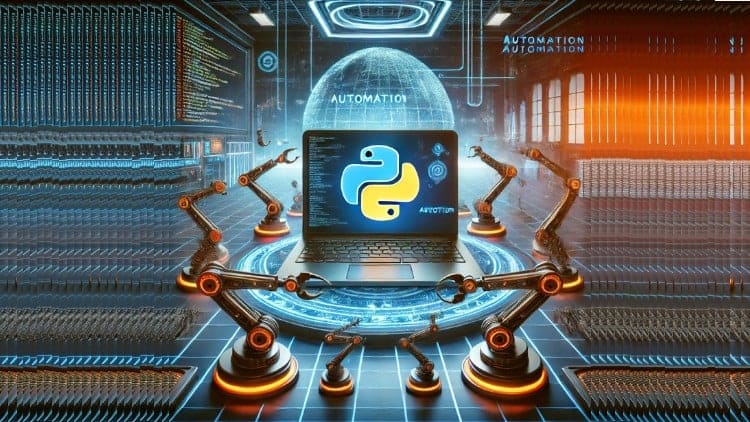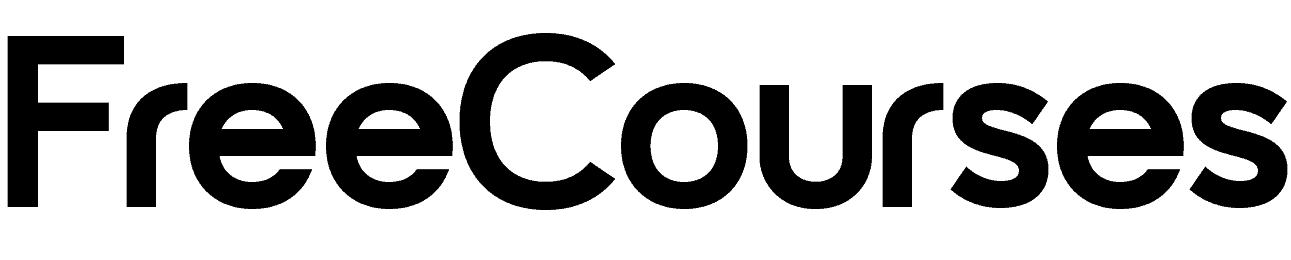Python Made Simple: The Complete Automation Course
- Description
- Curriculum
- FAQ
- Reviews
Welcome to the ‘python automation masterclass‘ course on Udemy!
Embark on an exciting journey to become a proficient Python automation expert! In this comprehensive course, you’ll learn how to leverage Python’s versatility and power to automate a wide range of tasks, ultimately streamlining your everyday life with cutting-edge tools and techniques.
The course is thoughtfully divided into sixteen sections, each focusing on essential topics and practical applications:
-
Section 1: Introductions
-
Familiarize yourself with the course structure and discover the potential of automation with Python.
-
-
Section 2: Getting started with Python basics
-
Build a solid foundation by exploring fundamental Python programming concepts.
-
-
Section 3: Improve Your coding skills with Python exercises
-
Sharpen your coding skills with hands-on exercises designed to challenge and enhance your understanding of Python programming.
-
-
Section 4: Learn CSS selector for test automation framework
-
Dive into web automation by mastering CSS selectors for efficient interaction with web page elements.
-
-
Section 5: Learn XPath for test automation with Selenium
-
Expand your toolkit with XPath for precise automation of complex web structures.
-
-
Section 6: End-to-End project with a complete method in Selenium and WebDriver
-
Apply your skills to build a full automation project using Selenium and WebDriver.
-
-
Section 7: Learn pytest framework of Python, getting ready for the test automation framework
-
Discover the powerful pytest framework for effective and scalable automated tests.
-
-
Section 8: Logging – get prepared for the test automation framework
-
Learn effective logging practices for diagnosing issues and tracking automation execution.
-
-
Section 9: Design and develop a test automation framework
-
Elevate your skills by designing a modular and scalable test automation framework.
-
-
Section 10: Learn Git and Github
-
Master Git and Github basics for collaboration and version control in automation projects.
-
-
Sections 11-16: Automation for WhatsApp, Email, YouTube, Facebook, YouTube views, and Telegram
-
Explore automation in popular platforms, from WhatsApp to Telegram, optimizing your communication and workflows.
-
Throughout this course, you’ll gain not only a deep understanding of Python automation but also develop problem-solving and analytical skills. Learn industry best practices, write clean and maintainable code, and understand the ethical considerations of automation.
Join us on this exciting journey to unlock the full potential of Python automation and revolutionize your everyday life. Enroll now for a transformational learning experience!
-
4installing python and IDEVideo lesson
-
5introduction to VSC and Jupyter NotebookVideo lesson
-
6Write your first program in pythonVideo lesson
-
7Variables in pythonVideo lesson
-
8Naming varaiblesVideo lesson
-
9Exercise 1: adding two numberVideo lesson
-
10Exercise 1 solutionVideo lesson
-
11String in pythonVideo lesson
-
12Number in pythonVideo lesson
-
13Exercise 2: find squer root of a numberVideo lesson
-
14Exercise 2 solutionVideo lesson
-
15Builtins functions in pythonVideo lesson
-
16Exercise 3: find the area of tringleVideo lesson
-
17Exercise 3 solutionVideo lesson
-
18List in pythonVideo lesson
-
19Exercise 4: swap two numberVideo lesson
-
20Exercise 4 solutionVideo lesson
-
21Create a login system scriptVideo lesson
-
22Working with dictionaryVideo lesson
-
23if condition in pythonVideo lesson
-
24Exercise 5: find the largest number among three numberVideo lesson
-
25Reading from a fileVideo lesson
-
26Writing in a fileVideo lesson
-
27Read, write and appends to a fileVideo lesson
-
28working with loopsVideo lesson
-
29while loopVideo lesson
-
30Exercise 6: go through multiple list with one loopVideo lesson
-
31Asking for feedbackVideo lesson
-
32Generate random numberVideo lesson
-
33Check if a number is odd or evenVideo lesson
-
34check if a number is primeVideo lesson
-
35find the prime number within an intervalVideo lesson
-
36finding the factorial of numberVideo lesson
-
37Create quiz app with pythonVideo lesson
-
38Create multiplication table for numberVideo lesson
-
39Generating fibonacci numberVideo lesson
-
40Find the safe-box pinVideo lesson
-
41Solution for finding safe box pinVideo lesson
-
42Create your simple calculatorVideo lesson
-
43Make a simple guess number programmVideo lesson
-
44Cracking zip file passwordVideo lesson
-
45introduction to CSS and css_selectorVideo lesson
-
46selecting elements using its IDVideo lesson
-
47sending keys to a input web element using its IDVideo lesson
-
48select elements using classnameVideo lesson
-
49combining many element to find a unique elementVideo lesson
-
50mixing more attribute to find a unique elementVideo lesson
-
51printing a label using mixed attributesVideo lesson
-
52selecting elements that has dynamic suffix,prefix and substringVideo lesson
-
53selecting chiled of a tagVideo lesson
-
54using next sibling to select an optionVideo lesson
-
55CSS SELECTOR pseudo-classesVideo lesson
-
56introduction to xpathVideo lesson
-
57using xpath to write something in a fieldVideo lesson
-
58type of XpathVideo lesson
-
59starts with functionVideo lesson
-
60contains function for xpathVideo lesson
-
61using text function with xpathVideo lesson
-
62using and & or with xpathVideo lesson
-
63axes method with xpathVideo lesson
-
64descendant and descendant or selfVideo lesson
-
65ancestor and ancestor-or-self method in xpathVideo lesson