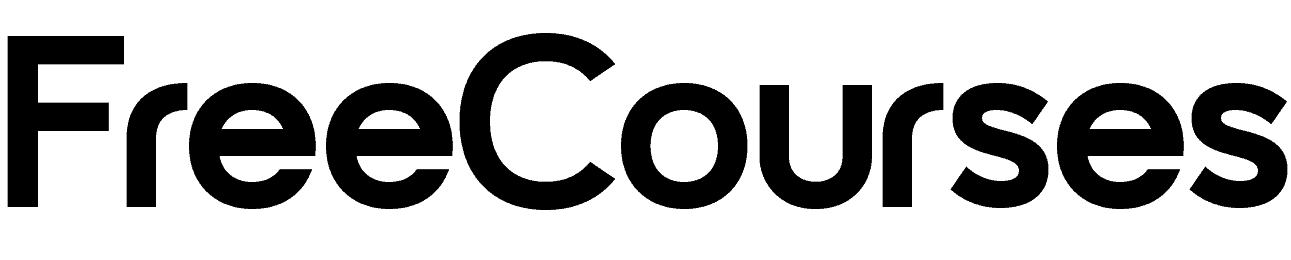Revit Industrial Office- Interior Design- Structural and MEP
- Description
- Curriculum
- FAQ
- Reviews
Note: This is a project-based course where all the topics covered are examined in real-world projects.
Have you ever struggled with integrating structural and MEP elements seamlessly into your industrial-style designs in Revit?
Do you want to learn how to build flexible, parametric families that can be easily customized for your structural and MEP components?
Would you like to master the art of designing realistic industrial office spaces and creating advanced, detailed models?
If you answered “yes” to any of these questions, this course is exactly what you’ve been looking for!
In this Revit Industrial Design Master Class, you will learn how to model and render industrial-style office interiors from start to finish. This course is packed with real-world examples, guiding you through the process of creating advanced parametric families in Revit. You’ll discover how to design adjustable components like honeycomb beams, IPE sections, lighting fixtures, and HVAC systems, and how to seamlessly integrate them into your project.
Our goal is to equip you with the skills to create customizable, detailed components that can adapt to your design needs. You will gain expertise in not only parametric family creation but also Enscape rendering for realistic materials, lighting, and shadows. Whether you’re working on an industrial-style office, café design, or any project that demands a mix of structural and aesthetic elements, this course will provide you with the tools to bring your vision to life.
Headlines:
-
Master advanced parametric family creation and nested family integration for industrial design projects.
-
Learn how to model industrial-style office spaces in Revit, including structural and MEP elements.
-
Create flexible, size-adjustable families for components like windows, ceiling hangers, and lighting fixtures.
-
Design detailed, realistic models using Revit Family Editor and Enscape rendering.
-
Gain proficiency in managing relationships between Revit parameters to create functional, adaptable designs.
-
Master Revit for industrial-style interiors, from structural elements to finished visualizations.
By the end of this course, you’ll be able to design and model industrial office spaces with precision, create flexible parametric families that enhance the efficiency of your projects, and visualize your designs with stunning Enscape renderings.
And remember, once you enroll, I’ll be here to support you with any questions or challenges you face throughout the course!
-
1Create IPE familyVideo lesson
-
2Create ICPE family (1)Video lesson
-
3Create ICPE family (2)Video lesson
-
4How to use CAMduct componentsVideo lesson
-
5Create Air Conditioners DuctVideo lesson
-
6Place Ventilation ValveVideo lesson
-
7Create PipingVideo lesson
-
8Create Window familyVideo lesson
-
9Completion of Internal PartsVideo lesson
-
10Create Glass-Door familyVideo lesson
-
11Create Hanging-Frame familyVideo lesson
-
12Create Lighting familyVideo lesson
-
13Create Pendant Lighting familyVideo lesson
-
14Preparing the Model for Enscape Rendering (1)Video lesson
-
15Preparing the Model for Enscape Rendering (2)Video lesson
-
16Preparing the Model for Enscape Rendering (3)Video lesson
-
17Final Enscape RenderingVideo lesson
-
18Essential Files for PracticeText lesson
-
19QuizQuiz
-
20Quiz 1Quiz