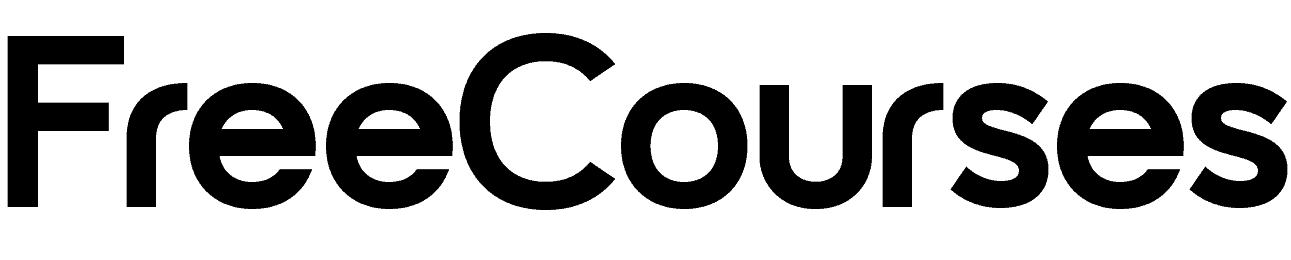The Adobe Illustrator CC Mastery Course: Basics to Pro + AI
- Description
- Curriculum
- FAQ
- Reviews
Unlock Your Creative Potential with The Adobe Illustrator CC Mastery Course!
Are you ready to turn your creative ideas into stunning digital designs? Whether you’re starting from scratch or looking to take your skills to the next level, this course is your ultimate guide to mastering one of the most powerful tools in graphic design.
Perfect for All Skill Levels:
This comprehensive course is designed to take you from beginner to advanced level, empowering you to create professional-grade designs with confidence.
Whether you’re just dipping your toes into the design world, or you’re already familiar with Illustrator and looking to advance your skills, this course has got you covered. This course will guide you through the basics, with easy-to-follow, step-by-step lessons and also help you refine your skills, and master advanced techniques.
What’s in store for you?
From the beginner section of the course we’ll start by getting familiar with the interface of Illustrator, and learning how to draw out ideas using the powerful tools it provides.
We’ll learn about colors, fonts and type, and also masking in Adobe Illustrator. We’ll learn how to use several Effects, Object options, shape patterns and lots more.
Level Up your Skill:
In more advanced parts of the course, we’ll learn several tips to speed up our workflow, such as using shortcuts and actions, we’ll learn how to work with the 3D feature in illustrator, we’ll learn how to work with brushes, even how to create incredible custom brushes which we’ll then use on our artworks or sell them.
We’ll learn a lot about colors and patterns, how to use illustrator’s advanced color tools such as the color guide tool and the generative recolor AI feature.
We’ll learn how to use advanced types of masks like opacity masks, shape blending and effects, advanced typography, graph visualizations, geometric grid based designs, 3d isometric designs, even creating animations using adobe illustrator and adobe after effects.
And that’s not All!
We have also updated this course to cover several cutting edge AI feature introduced by Adobe. Feature like the generative text to vector graphic, the retype ai feature, generative recolor, and other features like mockup and intertwine.
This isn’t just theory. You’ll dive into practical exercises and real-world projects that teach you how to use Illustrator in creative, impactful ways. From vector art to logos, illustrations, and graphic designs, you’ll learn by doing every step of the way.
By the end of the course, you won’t just have skills—you’ll have a portfolio of stunning, professional-level work to showcase your talent to clients, employers, or the world.
Why Learn with Me?
Well, I’m not just another random educator; I’m a fellow artist passionate about nurturing your talent and fueling your artistic fire. With a curriculum meticulously designed for passionate individuals like yiou, your creativity will know no bounds.
Imagine creating eye-catching designs, logos, and illustrations that captivate and inspire. Picture yourself with the skills and portfolio to stand out in the competitive world of graphic design. With Adobe Illustrator Mastery, that future is just a step away.
So, what are you waiting for?
Enroll Now, and transform your design skills. Let’s unlock your creative potential and take your career to new heights!
Join the Adobe Illustrator Mega Mastery Course Now – Your Path to Design Greatness Awaits!
-
1Mega Giveaway!!! Download Over 1000 Premium Design Resources For FREE!Text lesson
-
2General tips to help your learning experienceVideo lesson
-
3How to get help real quickVideo lesson
-
4Download the CurriculumVideo lesson
-
5Udemy Learning toolsVideo lesson
-
6How to download your certificate of completionVideo lesson
-
7How to Install Adobe Illustrator CCVideo lesson
-
10Module IntroductionVideo lesson
-
11Your First Drawings in Illustrator 1Video lesson
-
12Your First Drawings in Illustrator 2Video lesson
-
13Your First Drawings in Illustrator 3Video lesson
-
14Your First Drawings in Illustrator 4Video lesson
-
15Your First Drawings in Illustrator 5Video lesson
-
16AssignmentText lesson
-
17The Pencil ToolVideo lesson
-
18Working with Brushes - BasicsVideo lesson
-
19AssignmentText lesson
-
20The Width ToolVideo lesson
-
21The Blend Shape ToolVideo lesson
-
22AssignmentText lesson
-
50Module IntroductionVideo lesson
-
51Transform Options, Repeating Shapes and Long ShadowVideo lesson
-
52AssignmentVideo lesson
-
53Gradient MeshesVideo lesson
-
54AssignmentVideo lesson
-
55Patterns and RepeatVideo lesson
-
56AssignmentVideo lesson
-
57Shape BlendingVideo lesson
-
58AssignmentVideo lesson
-
59Vectorizing an ImageVideo lesson
-
60AssignmentVideo lesson
-
72Module IntroductionVideo lesson
-
73Working With Brushes RefreshVideo lesson
-
74Creating Custom Brushes in IllustratorVideo lesson
-
75Adding Grain Texture Using Custom BrushesVideo lesson
-
76Exercise1 - Adding Grain Texture to Our Artwork 1Video lesson
-
77Exercise1 - Adding Grain Texture to Our Artwork 2Video lesson
-
78AssignmentText lesson