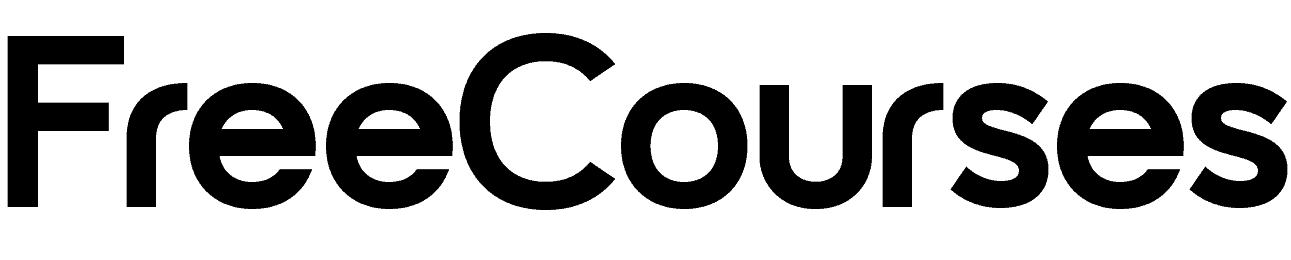The Ultimate Motion Design Blueprint in After Effects Course
- Description
- Curriculum
- FAQ
- Reviews
Transform Your Creativity into Jaw-Dropping Animations!
Are you ready to bring your ideas to life with stunning Motion Graphics? Whether you’re a complete beginner or a seasoned creator looking to level up, this course is your ultimate guide to mastering Adobe After Effects and becoming a motion design pro!
Welcome to “The Motion Design Blueprint: Mastering After Effects” – where creativity meets technical mastery. This isn’t just a course; it’s your step-by-step roadmap to creating professional-grade animations that captivate and inspire.
What You’ll Learn:
-
Adobe After Effects Essentials: Master the interface, tools, and workflows that power the world’s best Motion Graphics.
-
Animation Principles: Learn the secrets of smooth, dynamic animations that make your work stand out.
-
Advanced Techniques: Dive into keyframes, the Graph Editor, shape modifiers, text animations, and transitions.
-
Pro-Level Effects: Explore expressions, motion tracking, 3D and fake 3D animations, and character animations.
-
Real-World Projects: Apply your skills to hands-on exercises and build a portfolio that shines.
Why This Course?
-
From Zero to Hero: No prior experience? No problem! Start with the basics and grow into a motion design expert.
-
Fun & Engaging: Packed with interactive projects and creative challenges to keep you inspired.
-
All-in-One Learning: Cover everything from foundational skills to advanced techniques in one comprehensive course.
-
Your Creative Playground: Experiment with morphing animations, lettering animations, and more to unlock your full potential.
Who Is This Course For?
-
Aspiring Motion Designers: Start your journey into the world of Motion Graphics with confidence.
-
Creative Professionals: Add Adobe After Effects to your skillset and expand your career opportunities.
-
Storytellers & Animators: Bring your ideas to life with eye-catching animations and effects.
-
Anyone Passionate About Design: If you love animation, storytelling, or digital art, this course is for you!
Don’t Just Learn—Create!
This course is all about doing. You’ll work on real-world projects, tackle creative challenges, and build a portfolio of stunning Motion Graphics that showcase your talent. By the end, you’ll have the skills and confidence to create animations that wow your audience.
Why Learn with Me?
I’m not just an instructor—I’m your creative partner. As a fellow artist and motion design enthusiast, I’ve designed this course to fuel your passion and equip you with the tools to succeed. My goal is to help you unleash your creativity and turn your ideas into reality.
Ready to Become a Motion Design Pro?
Stop dreaming about creating stunning animations—start doing it! Enroll in The Ultimate Motion Design Blueprint in After Effects Course today and take the first step toward mastering Motion Graphics and Adobe After Effects.
Enroll Now and let’s bring your creative visions to life!
-
3How to get Adobe After Effects CC InstalledVideo lesson
-
4General tips to help your learning experienceVideo lesson
-
5How to get help real quickVideo lesson
-
6How to download the project filesVideo lesson
-
7Download the CurriculumVideo lesson
-
8Udemy Learning toolsVideo lesson
-
9How to download your certificate of completionVideo lesson
-
16Module IntroductionVideo lesson
-
17Introduction to Layers & Layer TypesVideo lesson
-
18Layers propertiesVideo lesson
-
19Tiny layer features and their functionsVideo lesson
-
20Introduction to AnimationVideo lesson
-
21Layer StylesVideo lesson
-
22Layer MasksVideo lesson
-
23Convert Text to ShapesVideo lesson
-
24Exercise - Our First AnimationVideo lesson
-
25HomeworkVideo lesson
-
33Module IntroductionVideo lesson
-
34Track mattesVideo lesson
-
35Frame blending, Invert selectionVideo lesson
-
36Time RemappingVideo lesson
-
37Time Reverse, Stretch anf Frame FreezeVideo lesson
-
38PrecompositionsVideo lesson
-
39Content aware fillVideo lesson
-
40Stabilize shaky footageVideo lesson
-
41ExerciseVideo lesson
-
42HomeworkVideo lesson
-
55Module IntroductionVideo lesson
-
56Merge pathsVideo lesson
-
57Offset PathsVideo lesson
-
58Plucker and BloatVideo lesson
-
59RepeaterVideo lesson
-
60Round CornerVideo lesson
-
61Trim PathsVideo lesson
-
62TwistVideo lesson
-
63Wiggle PathsVideo lesson
-
64Wiggle TransformVideo lesson
-
65ZigzagVideo lesson
-
66Fill and StrokeVideo lesson
-
67Rectangle, Elipse, Polystar and PathVideo lesson
-
68Exercise - Icon AnimationsVideo lesson
-
69Exercise - Logo AnimationVideo lesson
-
70Exercise - Shock ShooterVideo lesson
-
71Exercise Loading AnimationVideo lesson
-
72Exercise - FanVideo lesson
-
73HomeworkVideo lesson
-
74Module IntroductionVideo lesson
-
75Transform Text AnimatorsVideo lesson
-
76Fill, Stroke and Stroke width Text AnimatorsVideo lesson
-
77Tracking, Line anchor and Line spacing Text AnimatorsVideo lesson
-
78Character offset, value and Blur Text AnimatorsVideo lesson
-
793D Text AnimatorVideo lesson
-
80ExerciseVideo lesson
-
81HomeworkVideo lesson